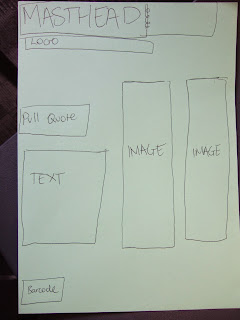First cover draft
 After my adjustments towards the Photo shoot schedule, I had proceeded to photograph my main model Zoe and use a full body shot and a natural background as my main front cover page. The reason to why I had decided to capture my model in front of a natural background instead of a green screen, was due to the commonality of many classical magazines included a natural background. My original plan for the front cover had been different, consisting of various images, however this would not be suitable for the older audiences, which classical magazines commonly attract, who may appreciate more simplicity rather than various features. The picture I had taken with my model had a background with a discolored brick wall and with some greenery alongside a leafless tree perched above the model. I was heavily inspired by this the magazine cover below, as it had also a naturalistic background. I was heavily inspired by this
the magazine cover below, as it had also a background consisted of imagery of
nature, such as the branches being vaguely seen with a blurred background. Since I will not be cutting and editing my picture as my background is important, I have digitally manipulated the background to make it look as if it came from an oil painting, thus emphasizing the artistic nature of this magazine. In order on achieving this, I had clicked the 'quick mask tool' and then I had clicked the 'brush' tool and then highlighted only the model, in which I wanted to exclude the painted effect towards. After I had highlighted my model, I had then again, selected the 'quick mask tool,' which puts it in a temporary effect of selection. I had then selected the filter link and this offered me the option of selecting a 'stroke' painting effect. Which I have successfully achieved as shown below.
After my adjustments towards the Photo shoot schedule, I had proceeded to photograph my main model Zoe and use a full body shot and a natural background as my main front cover page. The reason to why I had decided to capture my model in front of a natural background instead of a green screen, was due to the commonality of many classical magazines included a natural background. My original plan for the front cover had been different, consisting of various images, however this would not be suitable for the older audiences, which classical magazines commonly attract, who may appreciate more simplicity rather than various features. The picture I had taken with my model had a background with a discolored brick wall and with some greenery alongside a leafless tree perched above the model. I was heavily inspired by this the magazine cover below, as it had also a naturalistic background. I was heavily inspired by this
the magazine cover below, as it had also a background consisted of imagery of
nature, such as the branches being vaguely seen with a blurred background. Since I will not be cutting and editing my picture as my background is important, I have digitally manipulated the background to make it look as if it came from an oil painting, thus emphasizing the artistic nature of this magazine. In order on achieving this, I had clicked the 'quick mask tool' and then I had clicked the 'brush' tool and then highlighted only the model, in which I wanted to exclude the painted effect towards. After I had highlighted my model, I had then again, selected the 'quick mask tool,' which puts it in a temporary effect of selection. I had then selected the filter link and this offered me the option of selecting a 'stroke' painting effect. Which I have successfully achieved as shown below.

Although not noticeable at first, the intricate strokes of 'painted' effect is evident. I had also written my title, which was voted most popular in my survey, 'Modern Classics.' I had presented the Masthead in a way which is suitable for a classical music magazine. I had made the font 'Mistral'and the colour of white to consist with the
features for an elegant magazine. I had intended to make my top masthead 'Modern' stand out, so I had applied a double font, in which I had typed the same word with the same font and over layer the words on top of each other on Photoshop. I had little clue to what actual content I was going to include as it seemed that it would get in the way of the background. The problem with any future text would be the difficulty to see the front cover content as the background was already so colourful.I had applied the 'Birds of Paradise' in which I downloaded from Dafont.com, the font consists of the clear simplicity and elegance which represents the magazine. I had made the the 'artists name' in the colour of white, similarly to the Masthead, whilst I had made the pull quote a deep Maroon colour. I had made the barcode through manually applying varied stripes of thick and thin black lines, in which I had then applied the barcode numbers, this process was assisted through observing other magazines barcodes. I had decided to make my barcode small as I did not want it to stand out in contrast with my front cover.
Final Cover Page Draft.
I had now decided to add even more brighter colours on text fonts of my front cover. I had decided to do this because I had always intended my audience to be young adult as well as middle aged and because it was difficult to put neutral colours in front of a colourful background. The contrast of the artistic background and colourful font
would, I feel, target all varied ages for audience because of the distinctive contrast of features. I had now included more content and placed them in areas where they would stand out instead off looking dull in comparison. I was careful to include text that would not get in the way or overlap my background. I had applied the other fonts in simple 'Arial black' in bold and selected colours; Red, Green and Yellow- which consisted with the background colour theme, however I made the text more brighter for a more distinctive look.
 After my adjustments towards the Photo shoot schedule, I had proceeded to photograph my main model Zoe and use a full body shot and a natural background as my main front cover page. The reason to why I had decided to capture my model in front of a natural background instead of a green screen, was due to the commonality of many classical magazines included a natural background. My original plan for the front cover had been different, consisting of various images, however this would not be suitable for the older audiences, which classical magazines commonly attract, who may appreciate more simplicity rather than various features. The picture I had taken with my model had a background with a discolored brick wall and with some greenery alongside a leafless tree perched above the model. I was heavily inspired by this the magazine cover below, as it had also a naturalistic background. I was heavily inspired by this
the magazine cover below, as it had also a background consisted of imagery of
nature, such as the branches being vaguely seen with a blurred background. Since I will not be cutting and editing my picture as my background is important, I have digitally manipulated the background to make it look as if it came from an oil painting, thus emphasizing the artistic nature of this magazine. In order on achieving this, I had clicked the 'quick mask tool' and then I had clicked the 'brush' tool and then highlighted only the model, in which I wanted to exclude the painted effect towards. After I had highlighted my model, I had then again, selected the 'quick mask tool,' which puts it in a temporary effect of selection. I had then selected the filter link and this offered me the option of selecting a 'stroke' painting effect. Which I have successfully achieved as shown below.
After my adjustments towards the Photo shoot schedule, I had proceeded to photograph my main model Zoe and use a full body shot and a natural background as my main front cover page. The reason to why I had decided to capture my model in front of a natural background instead of a green screen, was due to the commonality of many classical magazines included a natural background. My original plan for the front cover had been different, consisting of various images, however this would not be suitable for the older audiences, which classical magazines commonly attract, who may appreciate more simplicity rather than various features. The picture I had taken with my model had a background with a discolored brick wall and with some greenery alongside a leafless tree perched above the model. I was heavily inspired by this the magazine cover below, as it had also a naturalistic background. I was heavily inspired by this
the magazine cover below, as it had also a background consisted of imagery of
nature, such as the branches being vaguely seen with a blurred background. Since I will not be cutting and editing my picture as my background is important, I have digitally manipulated the background to make it look as if it came from an oil painting, thus emphasizing the artistic nature of this magazine. In order on achieving this, I had clicked the 'quick mask tool' and then I had clicked the 'brush' tool and then highlighted only the model, in which I wanted to exclude the painted effect towards. After I had highlighted my model, I had then again, selected the 'quick mask tool,' which puts it in a temporary effect of selection. I had then selected the filter link and this offered me the option of selecting a 'stroke' painting effect. Which I have successfully achieved as shown below.
Although not noticeable at first, the intricate strokes of 'painted' effect is evident. I had also written my title, which was voted most popular in my survey, 'Modern Classics.' I had presented the Masthead in a way which is suitable for a classical music magazine. I had made the font 'Mistral'and the colour of white to consist with the
features for an elegant magazine. I had intended to make my top masthead 'Modern' stand out, so I had applied a double font, in which I had typed the same word with the same font and over layer the words on top of each other on Photoshop. I had little clue to what actual content I was going to include as it seemed that it would get in the way of the background. The problem with any future text would be the difficulty to see the front cover content as the background was already so colourful.I had applied the 'Birds of Paradise' in which I downloaded from Dafont.com, the font consists of the clear simplicity and elegance which represents the magazine. I had made the the 'artists name' in the colour of white, similarly to the Masthead, whilst I had made the pull quote a deep Maroon colour. I had made the barcode through manually applying varied stripes of thick and thin black lines, in which I had then applied the barcode numbers, this process was assisted through observing other magazines barcodes. I had decided to make my barcode small as I did not want it to stand out in contrast with my front cover.
Final Cover Page Draft.
I had now decided to add even more brighter colours on text fonts of my front cover. I had decided to do this because I had always intended my audience to be young adult as well as middle aged and because it was difficult to put neutral colours in front of a colourful background. The contrast of the artistic background and colourful font
would, I feel, target all varied ages for audience because of the distinctive contrast of features. I had now included more content and placed them in areas where they would stand out instead off looking dull in comparison. I was careful to include text that would not get in the way or overlap my background. I had applied the other fonts in simple 'Arial black' in bold and selected colours; Red, Green and Yellow- which consisted with the background colour theme, however I made the text more brighter for a more distinctive look.